JAYU
(JAYDAN’s VERSION)
Design by and for students
JAYU is an application designed to help students on their education journey. Stay on track with homework with Progress, prepare students for exams with Reminders, and better understand their grades with Performance.
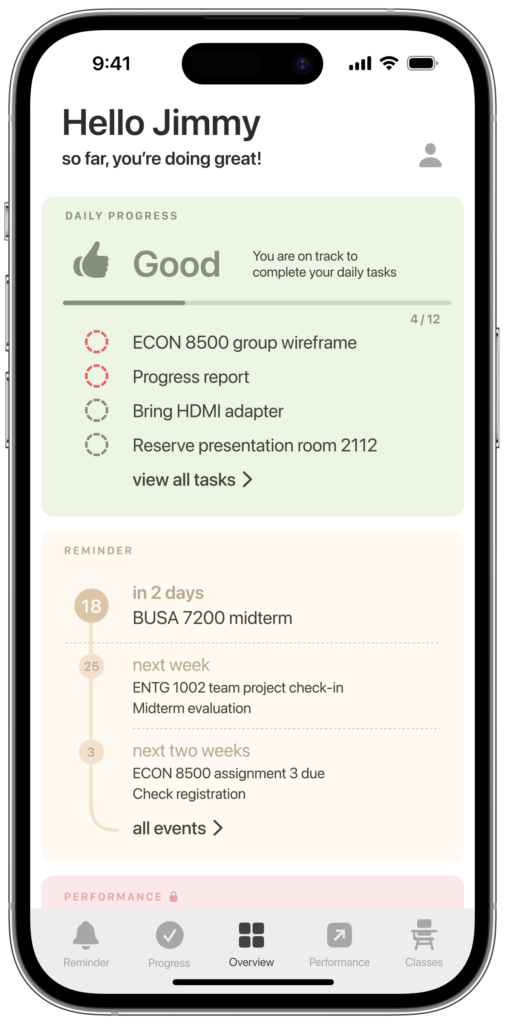
Sign-up in a breeze
JAYU makes signing up effortless by connecting to your school database using your academy account. After verification, JAYU offers Face ID or Touch ID for faster and easier access to your Performance.
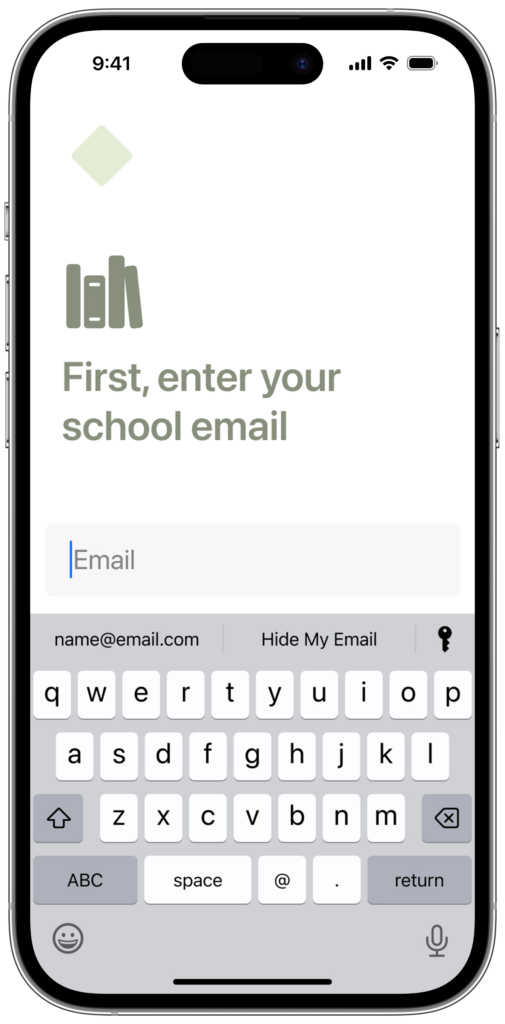
Step 1: Search and connect to your school database using your school email or student number.
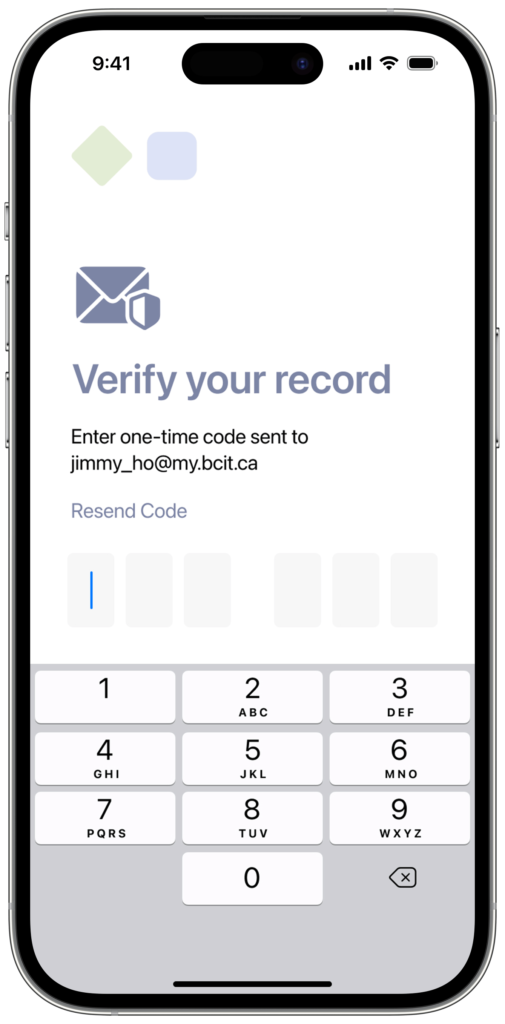
Step 2: Verify your account with code sent to your school email.
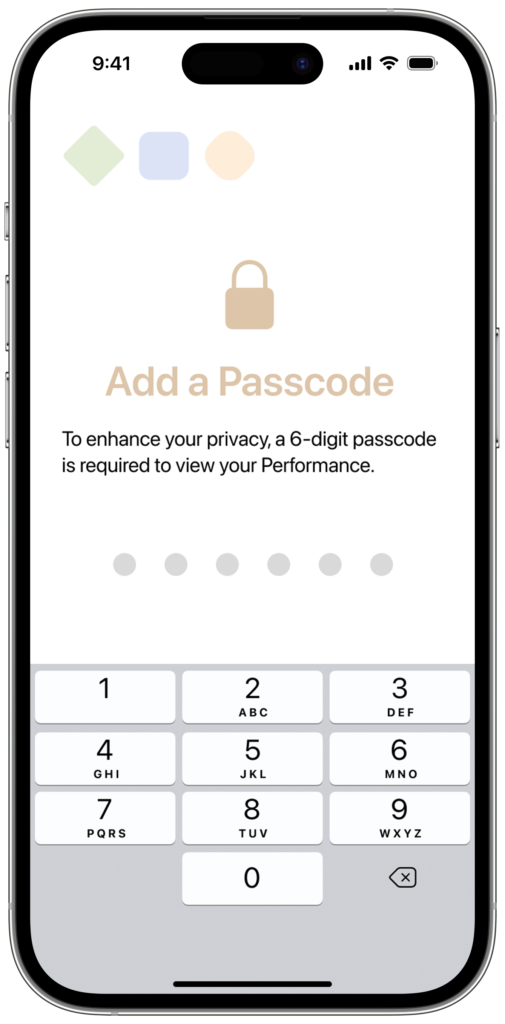
Step 3: Set up passcode for Performance and Face ID for faster log-in.
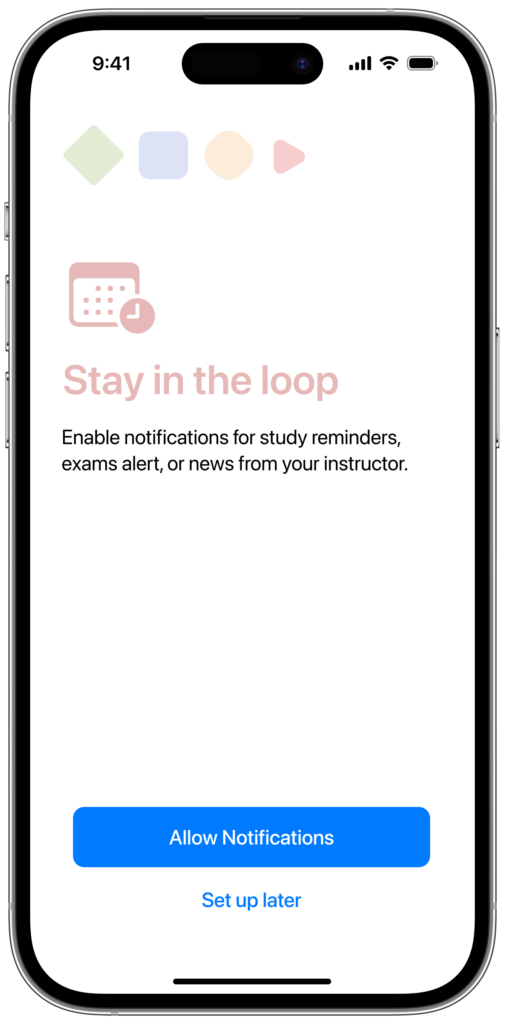
Step 4: Enable notifications for alerts and Reminders.
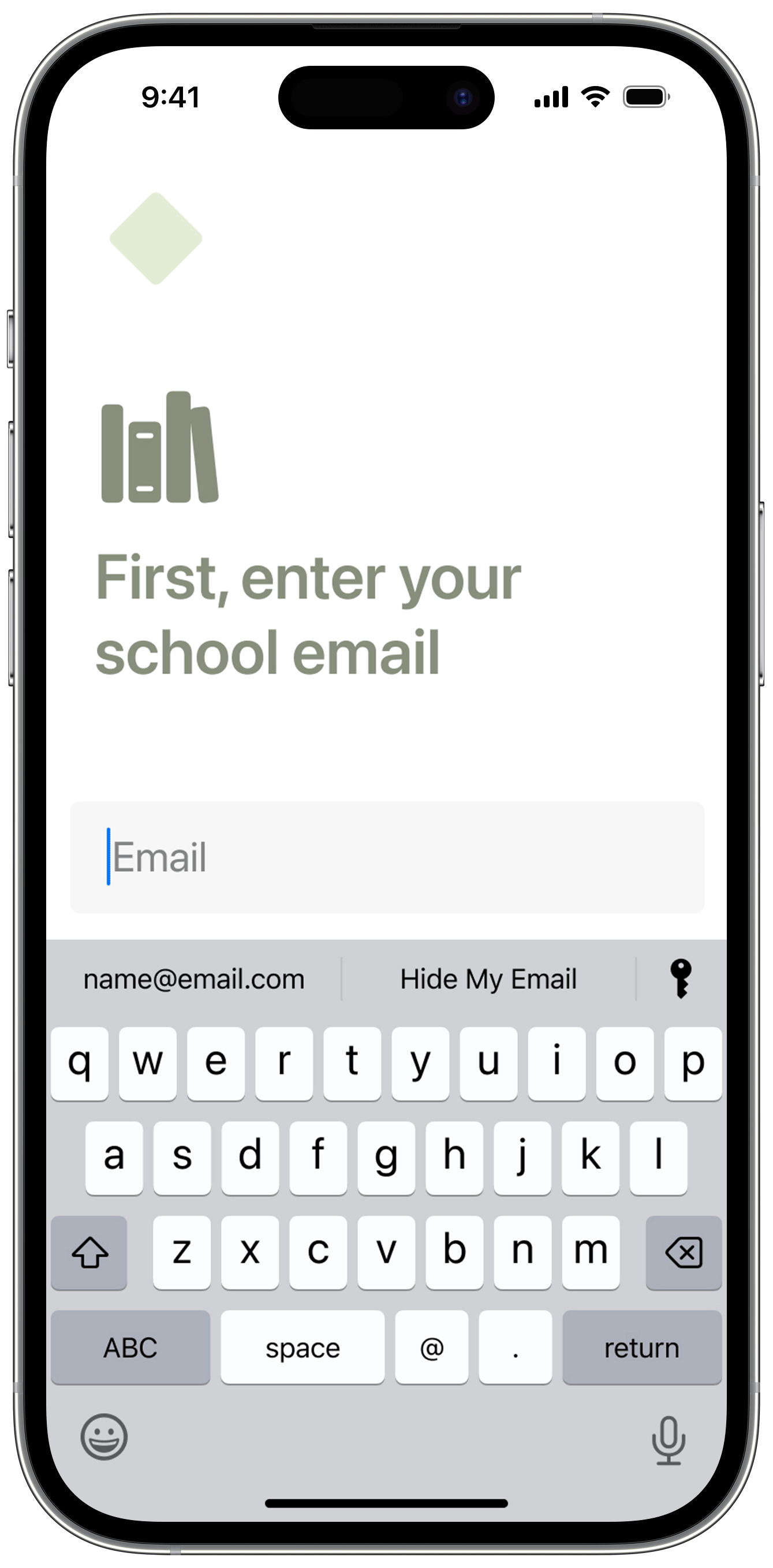
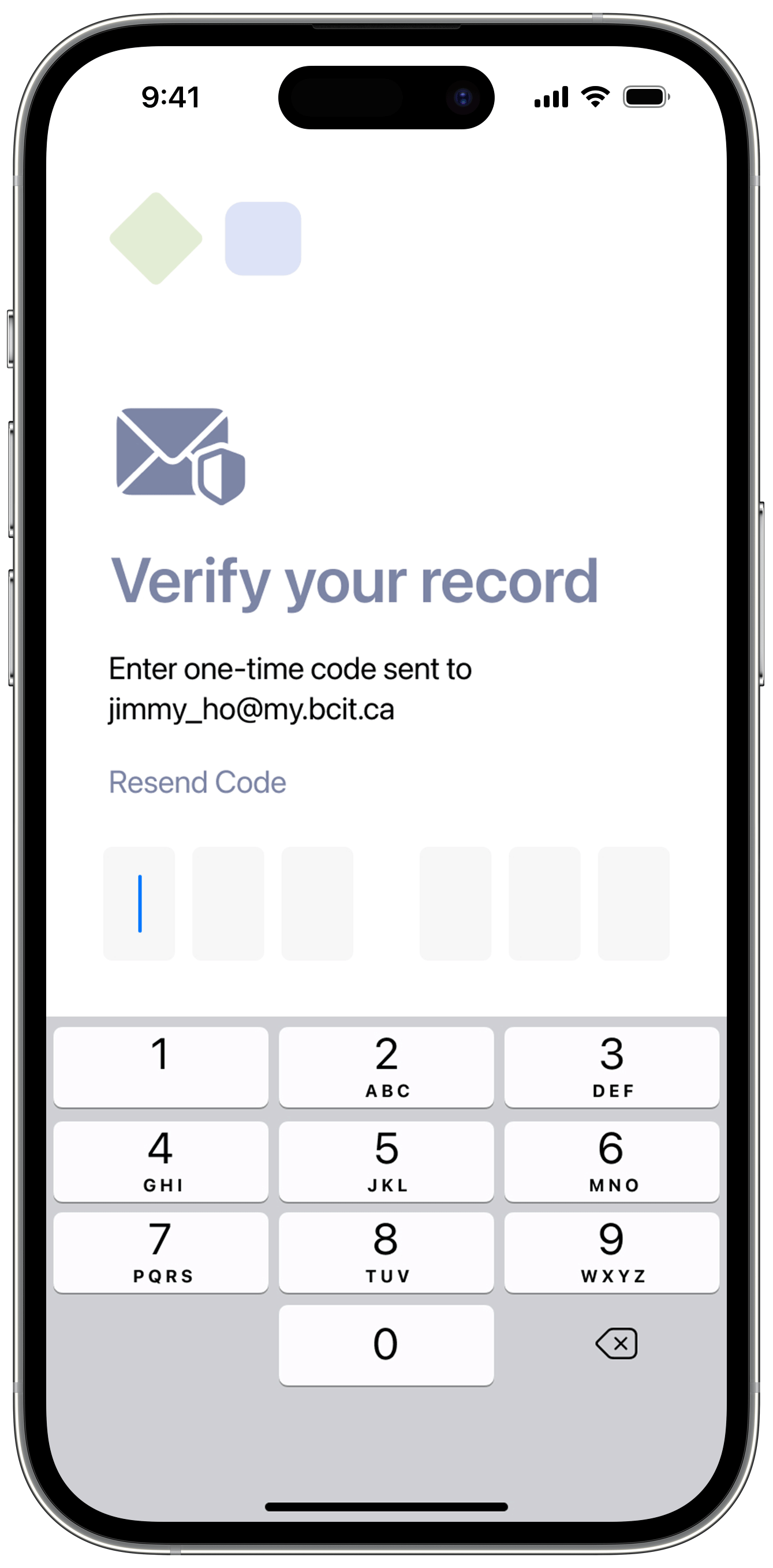
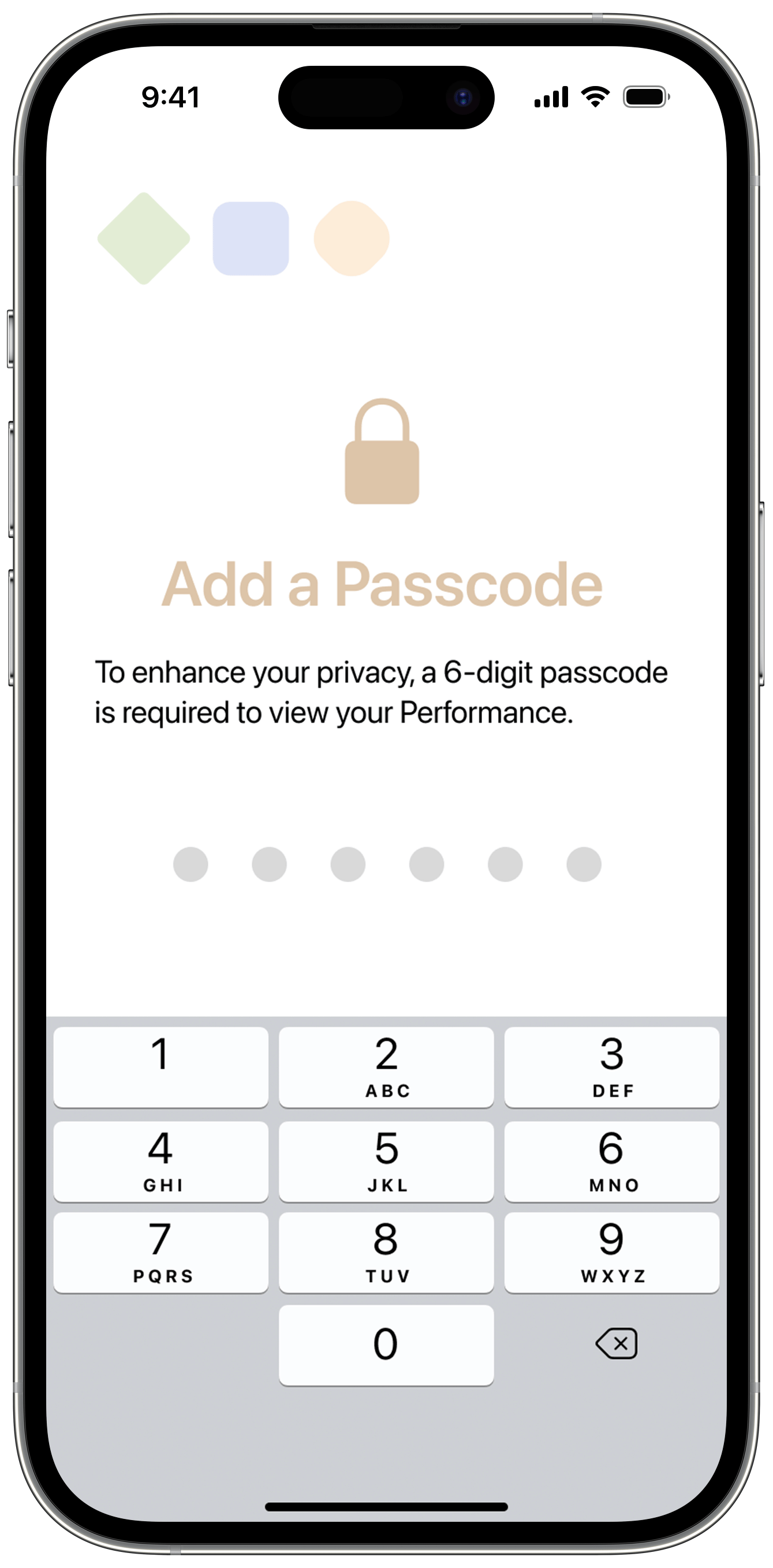
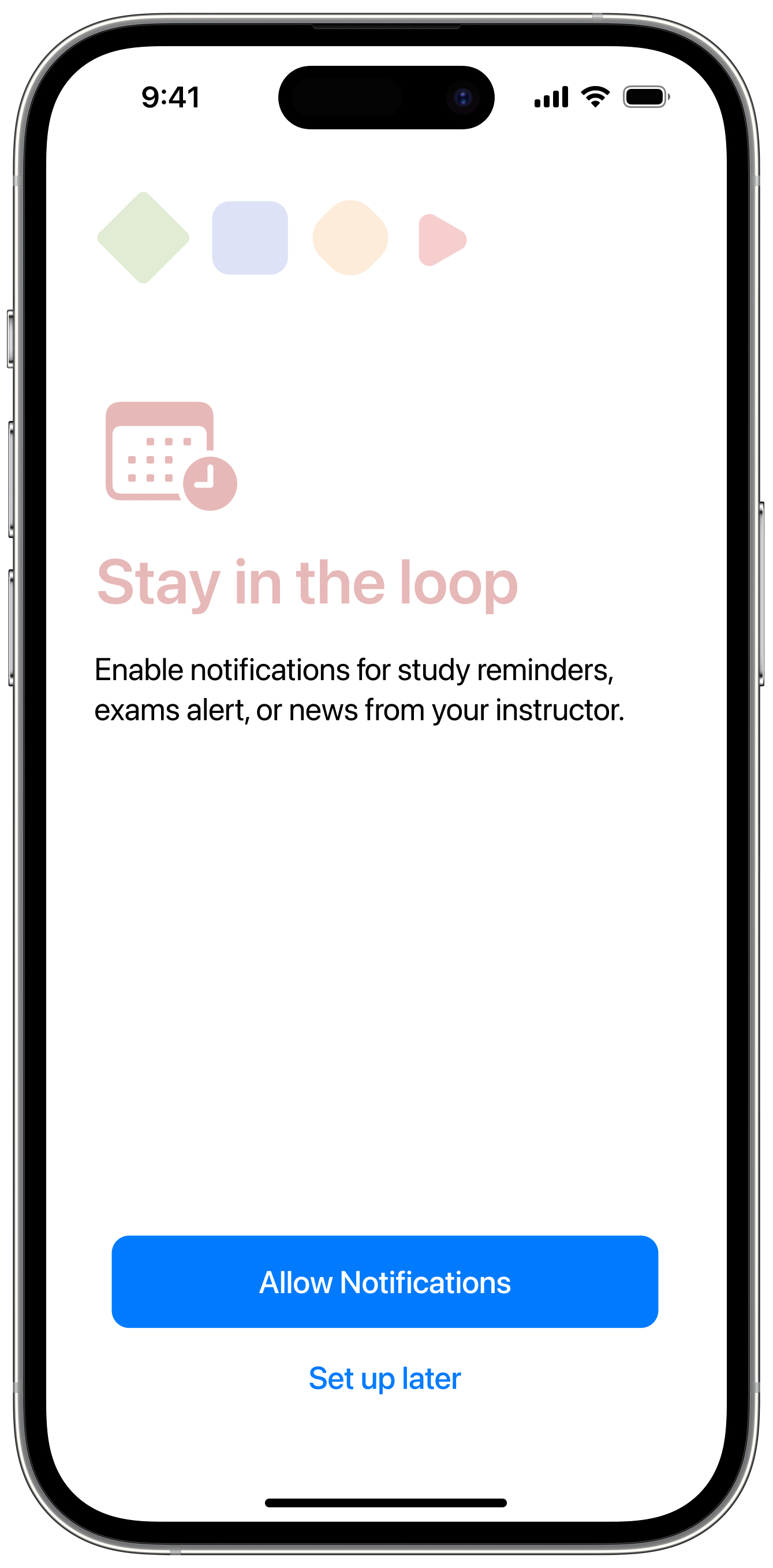
PROGRESS
A checklist that keeps you checked
Tasks for students to complete daily are listed. Provide clear visuals of remaining homework and priority assignments. A ping will chime up at the end of the day if there is an incomplete task.
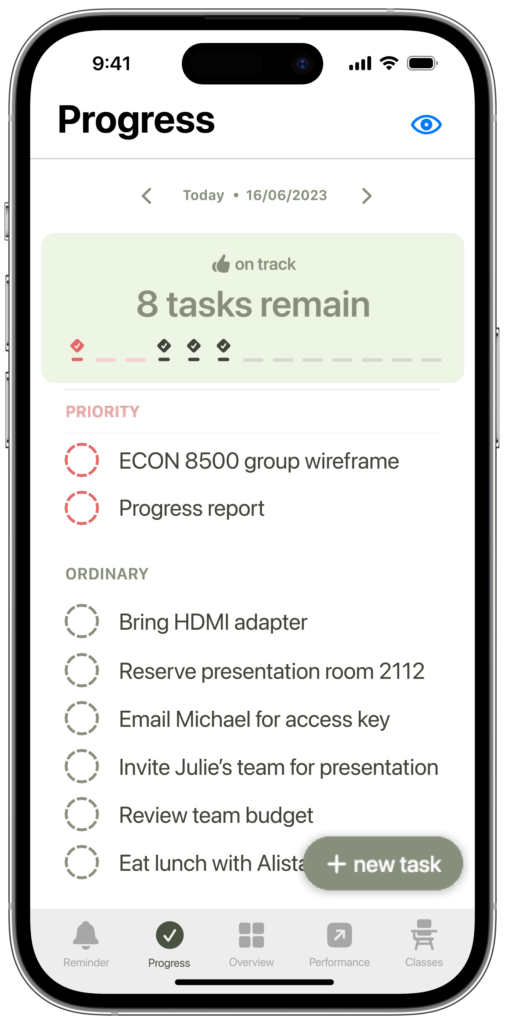

VIEW
See your completed tasks.
Students can tap the eye-con on the top right corner to see their recently completed tasks. Any completed task can be edited or changed status to incomplete.
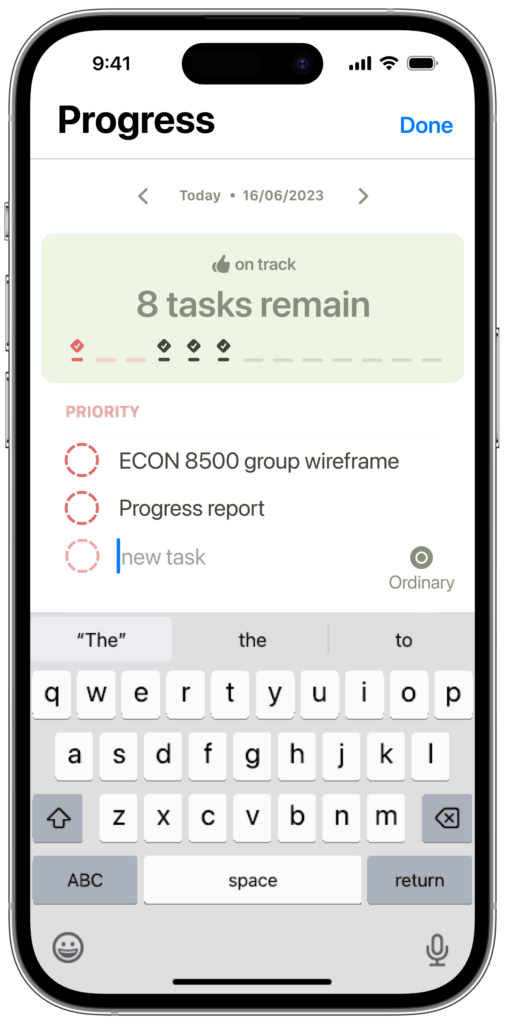
NEW TASK
More homework? No problem!
Adding a new task to your checklist is simple. JAYU allows “quick add” and allows marking the task as urgent so the student knows which task to target first. Go!
REMINDERS
Tells you a week ahead, or two.
JAYU will notify you before an assignment is due or when to practice for an exam. You can add your custom event for more alerts, at the right time.
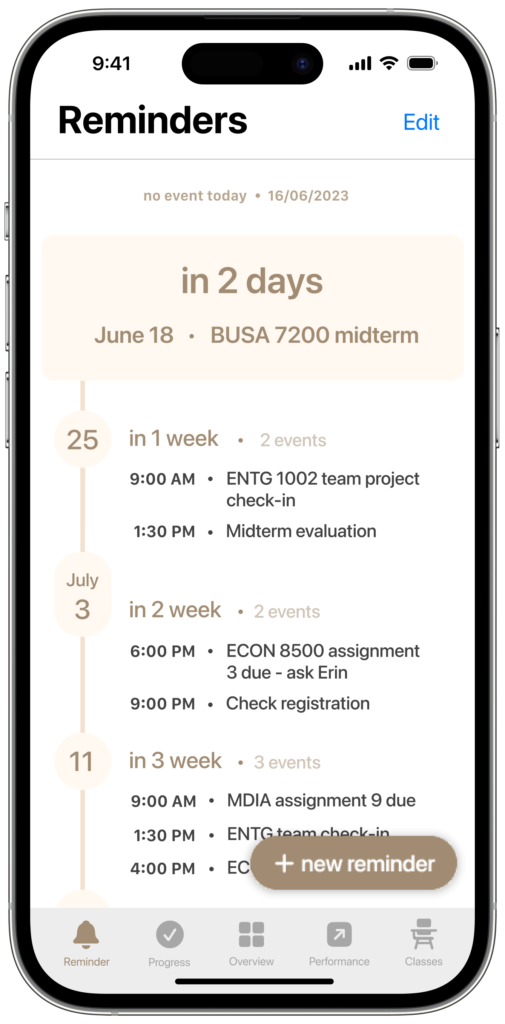
LIST
View what is up ahead.
JAYU makes it easier to understand your timing by displaying your events in a list form, showing the due date and how much time you have left before the deadline.
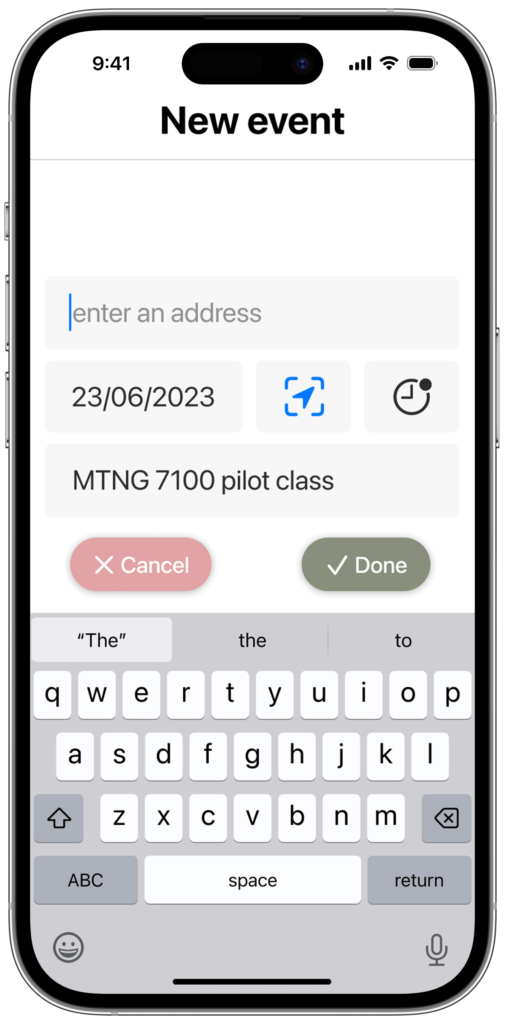
NEW EVENT
See you in a week!
Adding a new event on JAYU is easy. Among event name and date(s), students can also add an address for directions and specific time for travelling estimations.
PERFORMANCE
Your up-to-date performance, in one screen.
See how you did on the last assignment, what your instructor says about your midterm exam, and how you’ve been doing in a visualized graph.
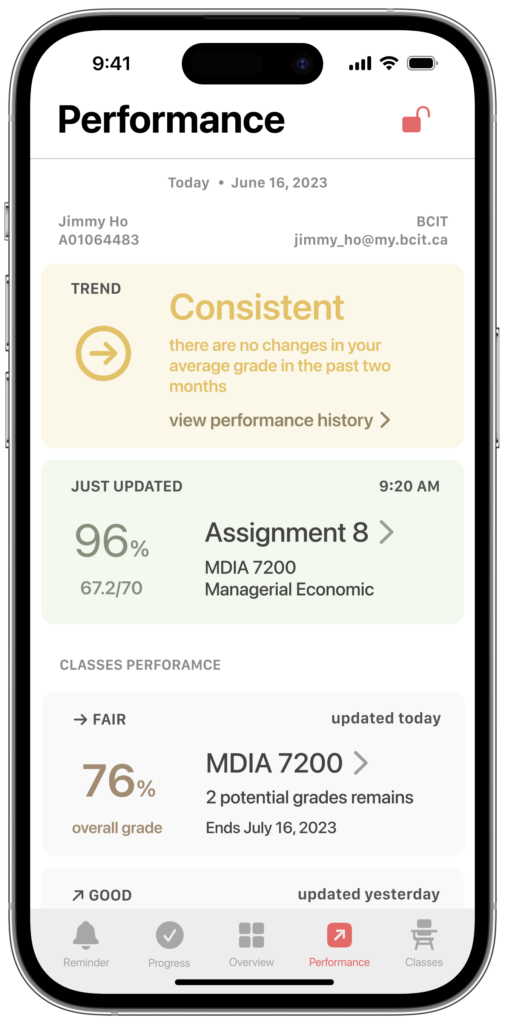
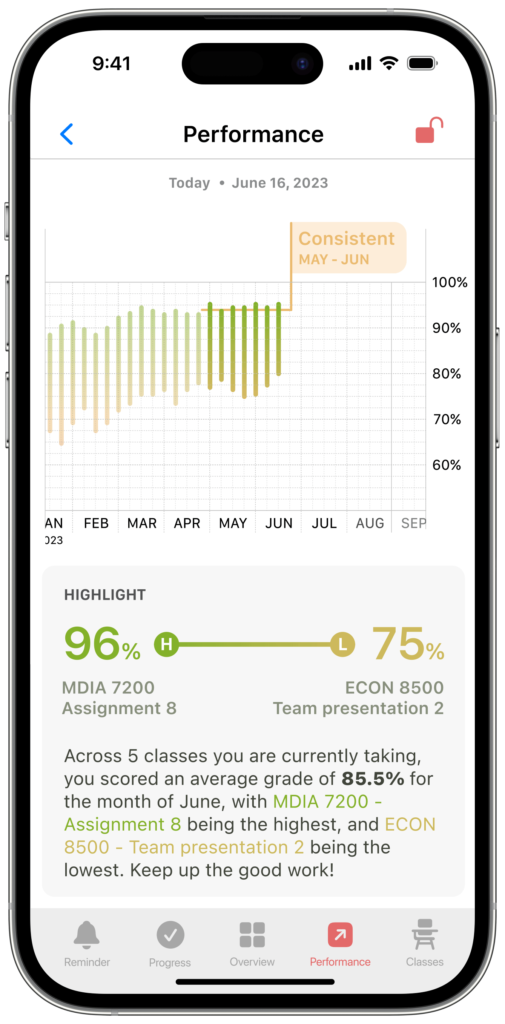
TRENDS
Visualize your performance,
across classes.
Students can view their long-term performance on the Trends screen, with updated highlights from recent assignments, average scores, and study recommendations from JAYU.
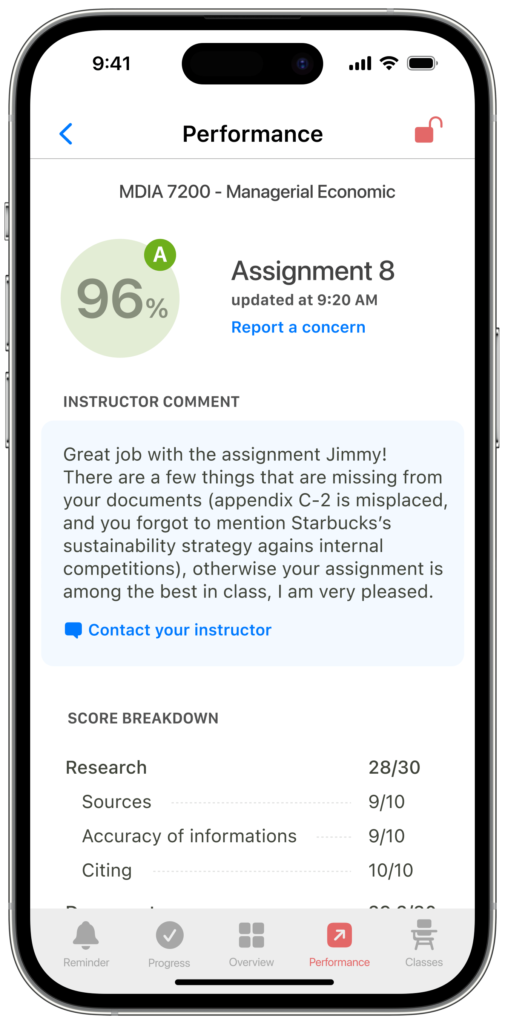
ASSIGNMENTS
Understand your work,
understand your feedback.
For each assignment or exam, students can view their grade(s) from the JAYU app with a detailed score breakdown, instructor feedback and the option to contact their instructor.
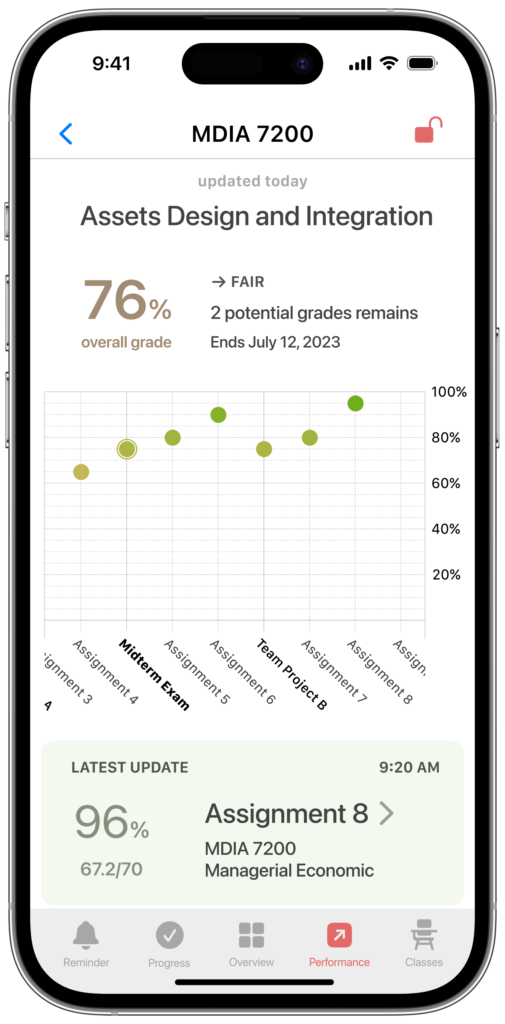
CLASS
See how you’ve been performing, from the begining.
The Class Performance tab contains student’s performance for a specific class. All graded assignments and exams are visualized in one graph, along with the course outline and weights for each assignment and exam.

CLASSES
See their infos, reaching out.
Manage your classes, meeting rooms and schedules. See where you’re in your current class, and look ahead to your upcoming classes.
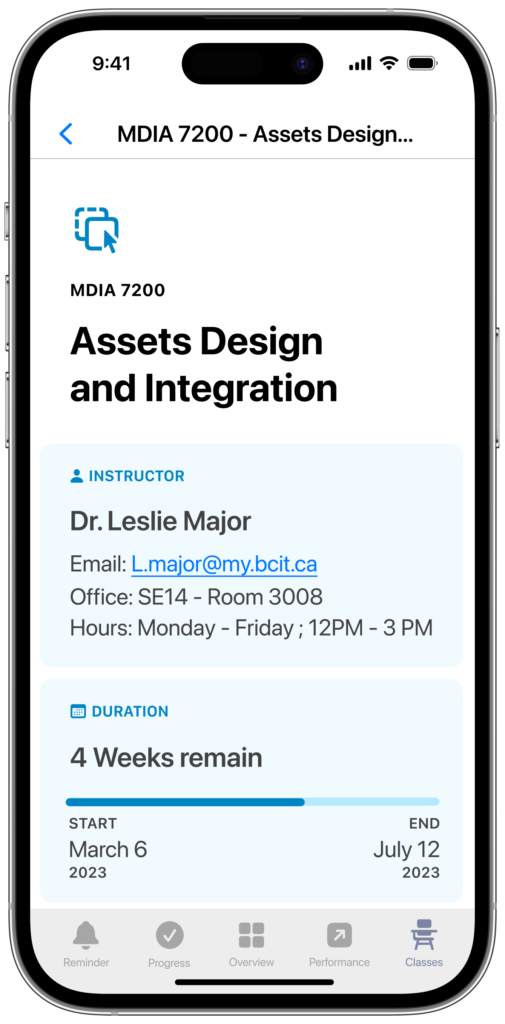
SINGLE SUBJECT
Your go-to place for a single class.
Users can find helpful information about their classes in one place, from instructor contact info to class table of contents, assignments and exam breakdown, and class duration.
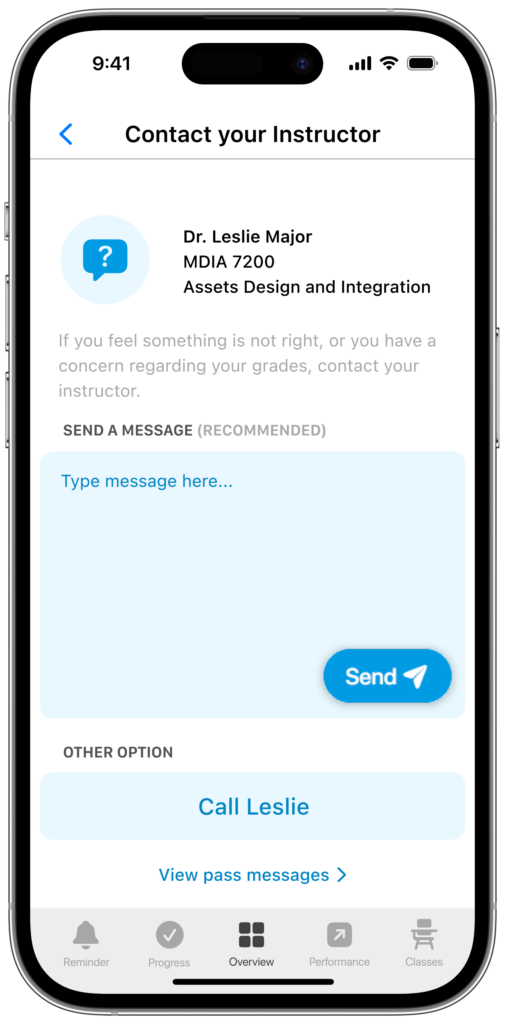
REACHING OUT
Get help when you need it.
If you need assistance on an assignment or are concerned about your performance, contact your instructor by text message or call for immediate response for urgent help.
Designed by students, for students.
JAYU protects student’s privacy by requiring a passcode. Enhance your study experience with more ways to make the best of JAYU. And a team dedicated to hearing your concerns.
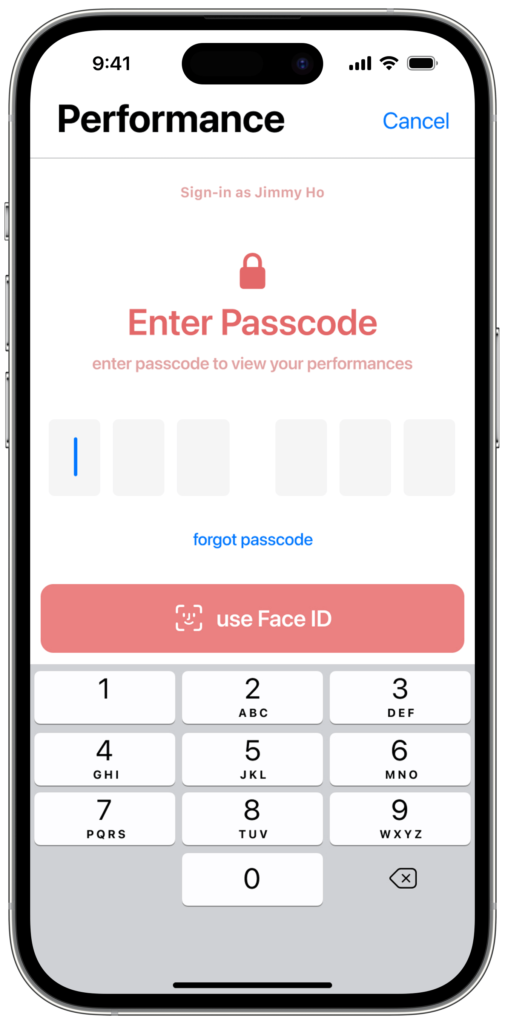
Passcode Protection
A 6-digit passcode is required to view contents in the Performance tab. Students can enable Face ID or Touch ID for faster access.
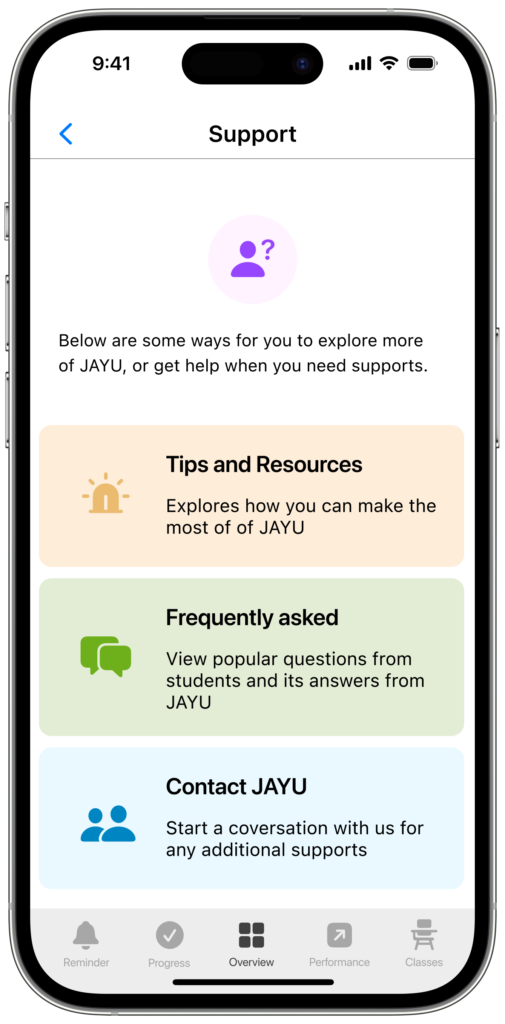
Supports
Make the most out of JAYU with Tips and Resources. Find answers to frequently asked questions, and contact JAYU with any inquiries or feedback.
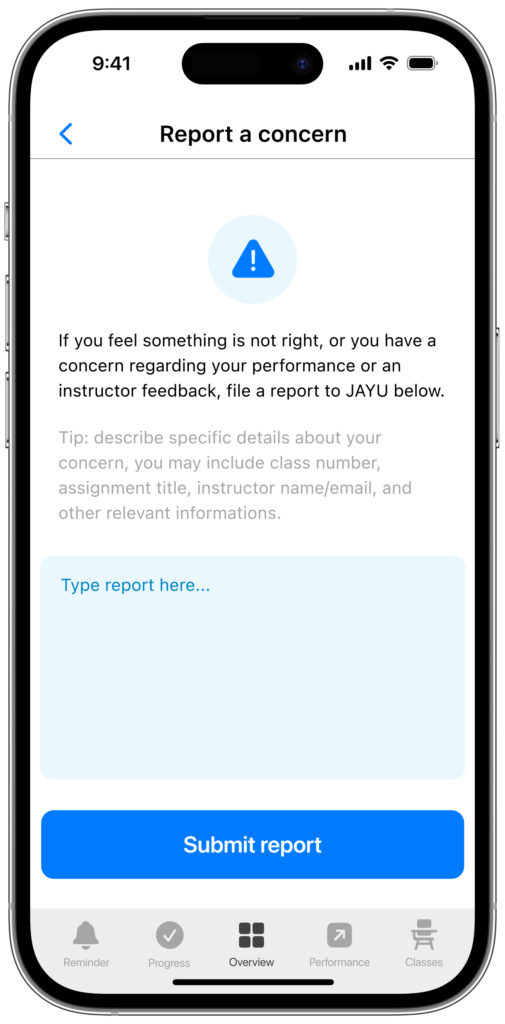
Report
If you are having trouble using JAYU or are concerned about your instructor’s feedback, notify JAYU, and we will respond with the appropriate next step.
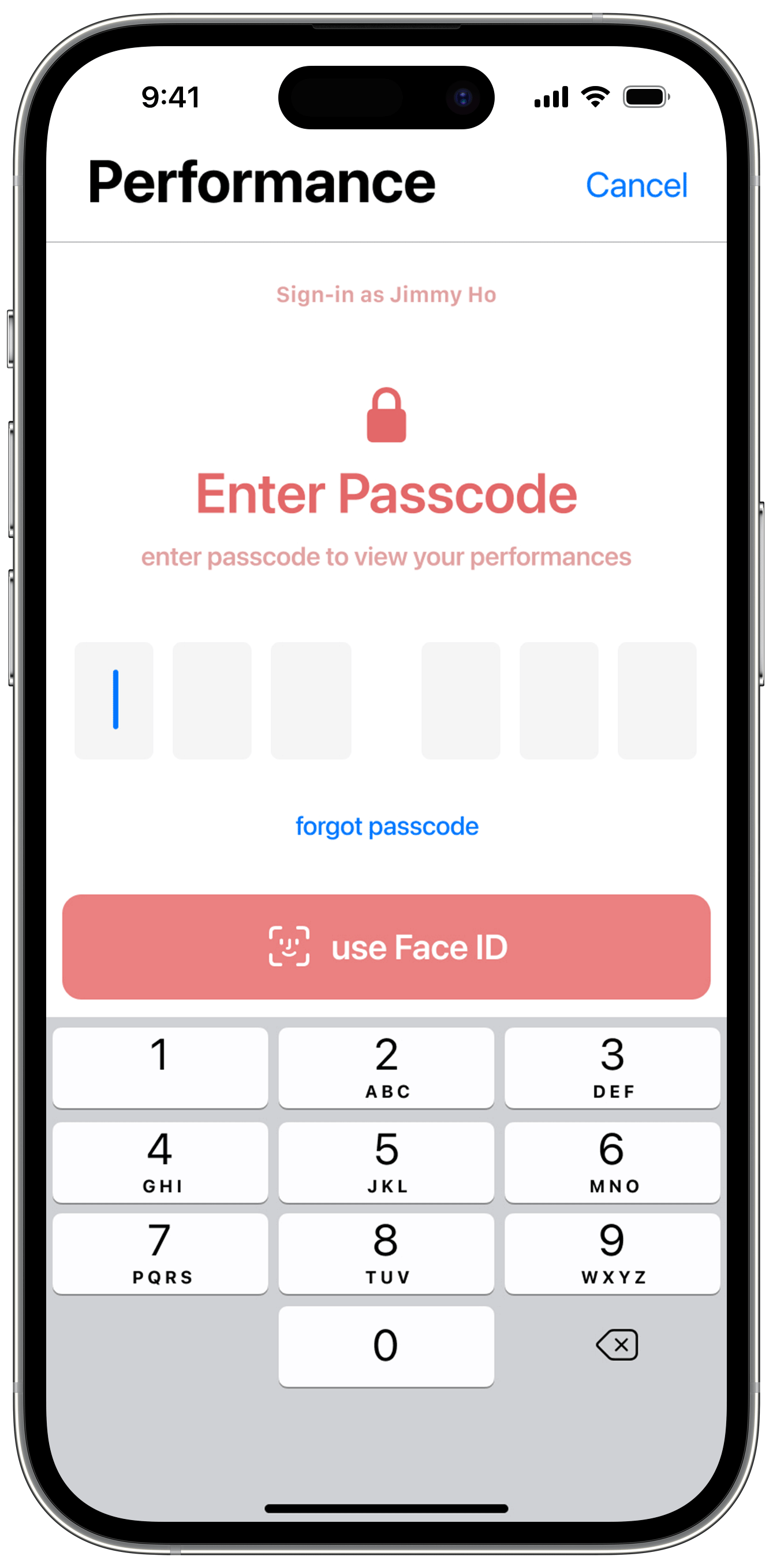
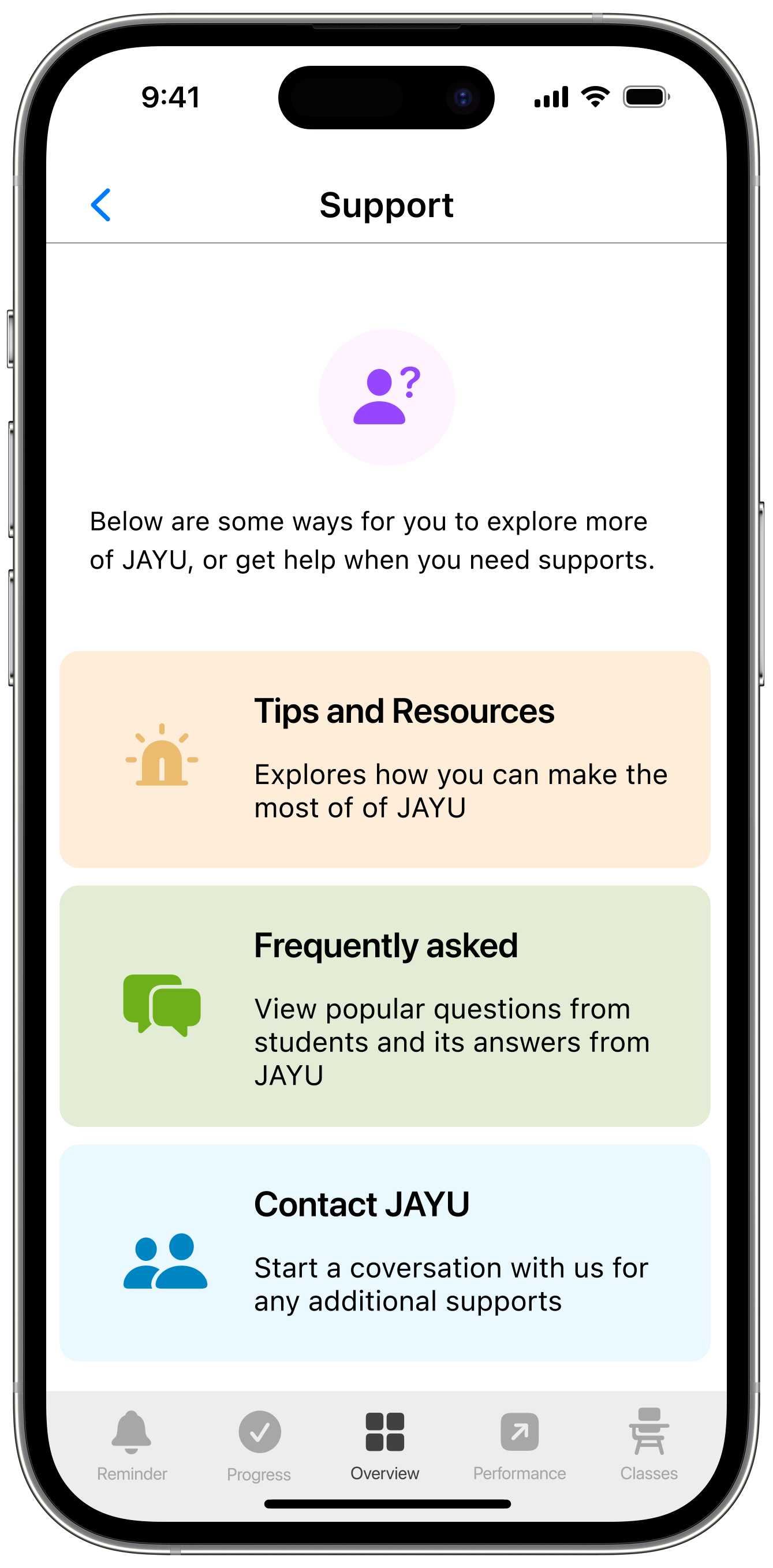
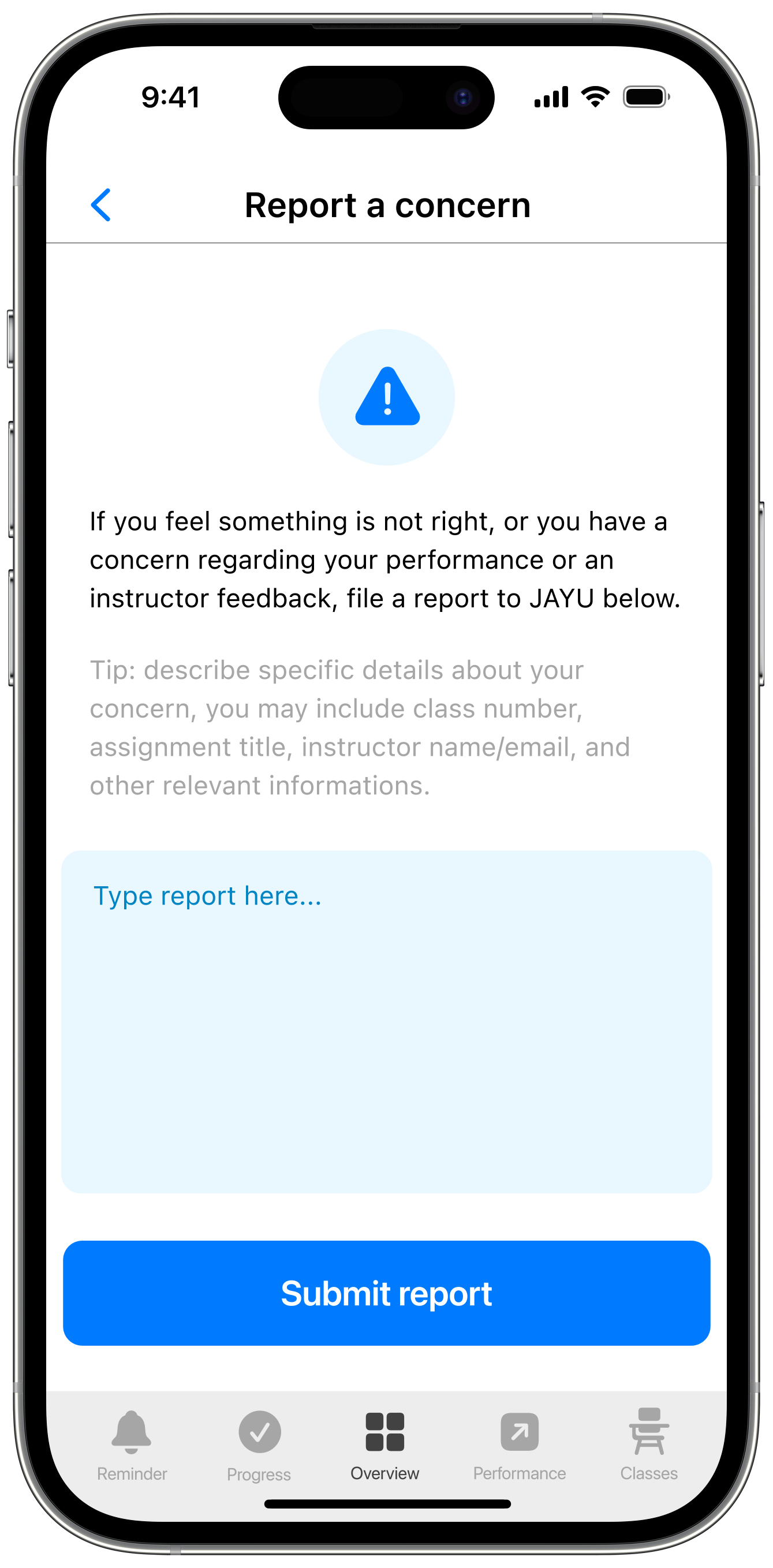
APPERANCE
Late night study, we get it.
Match JAYU appearance with your device settings for a seamless viewing experience. Plus, it enables accessibility features such as reduced motions and effects, larger text, and more.
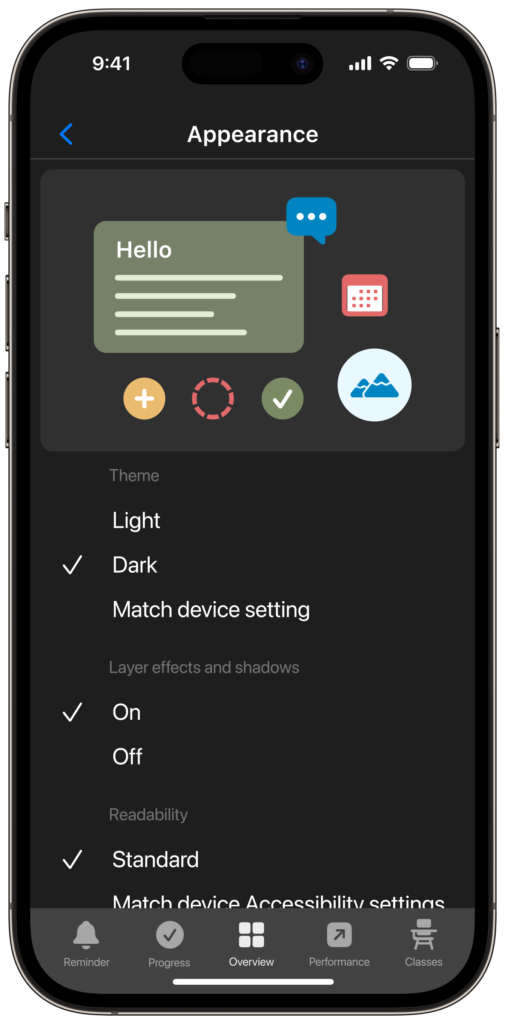
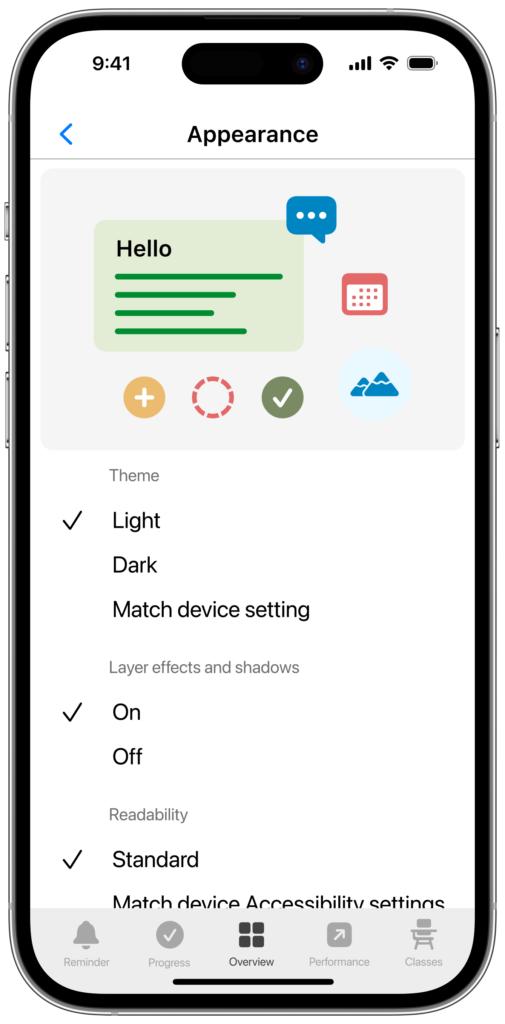
MADE WITH FIGMA
Play with it, playing with it.
The original JAYU design was crafted using Adobe Illustrator and prototyped using Adobe XD.
JAYU (Jaydan’s Version) is my first central UX/UI design with Figma, showcasing beautiful visuals and prototyping.
Open JAYU (Jaydan’s Version) in Figma
iPhone 13, and iPhone 14 recommended